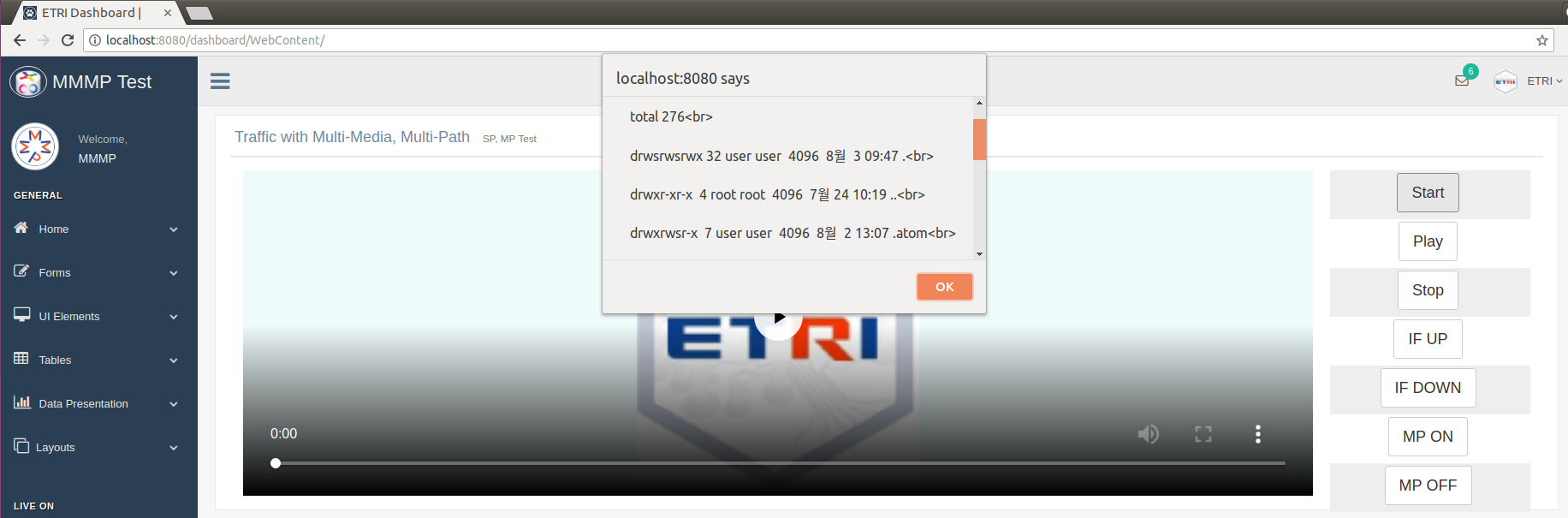HTML 버튼 클릭 시 JSP를 통해 자바 코드를 실행하여 쉘 명령어 실행시키기
목차
설명
HTML, Javascript
overview
- html 페이지 버튼 클릭 시
onclick이벤트에 자바 스크립트 함수를 넣습니다. - 자바 스크립트 함수는 비동기식으로
jsp를 호출하여 결과 값을myCallBack함수를 통해 받습니다.
html code
<button type="button" class="btn btn-default btn-lg" onclick="httpGetAsync('./jsp/start.jsp', myCallBack) ">Start</button>javascript code (ajax)
function httpGetAsync(theUrl, callback)
{
var xmlHttp = new XMLHttpRequest();
xmlHttp.onreadystatechange = function() {
if (xmlHttp.readyState == 4 && xmlHttp.status == 200){
callback(xmlHttp.responseText);
}
}
xmlHttp.open("GET", theUrl, true); // true for asynchronous
xmlHttp.send(null);
}
function myCallBack(response){
alert(response);
}JSP
overview
- JSP 페이지에서는 자바의 Processbuilder를 이용하여 프로세스를 생성시키고 쉘 명령어를 실행시켰습니다.
- 쉘 명령어를 실행시키는 변수는
bashCommand, 쉘 스크립트를 실행시키는 변수는scriptCommand로 구분 지었습니다. - 프로세스를 새로 만들어 실행하므로 결과를 확인할 수 없습니다. 때문에 프로세스의 inputStream과 errorStream을 받아 버퍼에 넣어 페이지에 출력하도록 하였습니다.
- 본 예제에서는 shell을 이용해
ls -al을 호출하여 나온 출력값을 myCallBack을 통해 받아,alert()를 이용하여 확인하였습니다.
jsp code
<%@ page language="java" import= "java.io.*, java.util.*, java.net.* "
contentType="text/html;charset=EUC-KR" session="false" %>
<%
String path = "/home/user/tomcat8/webapps/ROOT/dashboard/etri-jsp-sh/play-ffmpeg.sh";
String bashCommand[] = {"ls", "-al"}; // bash 명령어
String scriptCommand[] = {"sh", path}; //shell script 실행
int lineCount = 0;
String line="";
ProcessBuilder builder = new ProcessBuilder(bashCommand);
Process childProcess = null;
try{
childProcess = builder.start();
BufferedReader br =
new BufferedReader(
new InputStreamReader(
new SequenceInputStream(childProcess.getInputStream(), childProcess.getErrorStream())));
while((line = br.readLine()) != null){
%>
<%=line%><br>
<%
}
br.close();
}catch(IOException ie){
ie.printStackTrace();
}catch(Exception e){
e.printStackTrace();
}
%>
확인